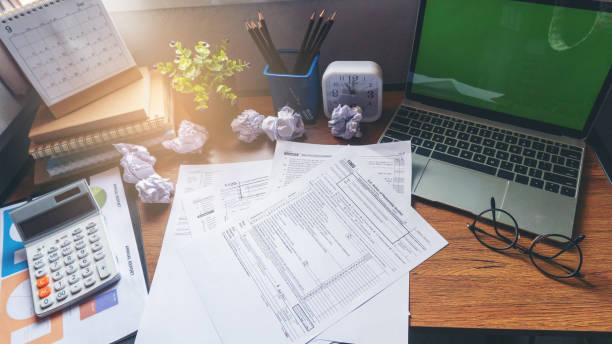GST Return
In 2017, India made a major change to its tax system by enacting the Goods and Services Tax (GST), whose motto is "One Nation One Tax."
By combining data from both sellers and purchasers, GST has made filing tax returns much easier. Invoices, purchases, sales, dates, and locations are all reported accurately using the GSTN (goods and services tax network) method developed by the GST council and the finance ministry.
Here, taxpayers can easily connect with one another based on their GST registration status, and then use that connection to access and file their GST returns, claim ITC, and so on.
In other words, what exactly are GST Returns?
As of July 1, 2017, all of India must comply with a new indirect tax known as the Goods and Services Tax. All taxpayers conducting interstate or intrastate commerce in India are required by law to file GST returns with the GST council and the indirect tax department. Depending on your tax bracket and other factors, you may need to file a GST return using a GSTR form.
Who Needs to Fill Out GST Forms?
Every business with a yearly gross revenue of more than 20 or 40 lahks (Optional) must file a GST return. Each tax bracket has its own set of requirements that taxpayers must meet.
Who needs to submit a GST return?
According to their line of work, all business owners and dealers who are GST-registered are required to submit GST returns.
- Regular Companies.
- Participating Composition Scheme businesses.
- People from many walks of business and trade.
- Amendments.
- Computer-generated tax forms.
- Expense Report.
GST Returns Are Divided Into Several Types
The following are the several types of GST returns that eligible taxpayers in India must file:
GSTR 1
GSTR 1 contains information about the supplier's outbound supply or services. The GSTR 1 must be filed by the 10th of the month and must include the following information:
Total revenue from the previous year
GSTR 1A taxable outward supplies
GSTR-1A is an auto-produced GST return that is generated once GSTR 2 is filed. It contains information on the adjustments made by the taxpayer and is sent to the provider, who can accept or reject the changes.
GSTR 2
GSTR-2 contains information about inward purchases of taxable goods and services during the month. It also covers purchases that are subject to a reverse charge. The deadline for filing this return is the 15th of the next month, and it includes information such as:
- Except for supplies subject to a reverse charge, inward supplies.
- Inward supplies where reverse charge tax is applicable.
- TDS and TCS credits were received.
GSTR 2A
GSTR 2A is an auto-generated GST return that supplies the taxpayer with the details supplied by the supplier. There is no more action required to file this return.
GSTR 3
GSTR-3 contains information on every sale and purchase made during the month. This return also includes the taxpayer's GST liability and is automatically generated by combining the information from GSTR-1 and GSTR-2. It is a monthly GST return, and the deadline for submitting GSTR 3 is the 20th of the following month.
GSTR 3B
GSTR-3B was a temporary return that detailed the business's outside and inward supply, GST liabilities, and input tax credit. The return had to be filed until the GSTRs 1, 2, and 3 were regularised.
GSTR 4A
GSTR 4A is only relevant to composition dealers and includes information about purchases made. It is generated automatically after the supplier provides the details against the GSTIN of the composition dealer.
GSTR 4
GSTR-4 also applies only to composition dealers. It's a quarterly return, similar to the GSTR-3. The deadline for filing this return is the 18th of the month after the end of the quarter.
GSTR-5
GSTR 5 applies to Foreign Non-Resident Taxpayers with GST Registration. It comprises information on non-resident sales and purchases made by a foreign supplier who has come to India for a short time to make supplies and does not have a commercial facility in the nation. The GSTR-5 return must be filed by the 20th of the following month.
GSTR 6
GSTR 6 applies to Input Services Distributors and contains information on documents provided for the distribution of input tax credit. The GSTR 6 must be filed by the 13th of the next month.
GSTR-6A
GSTR 6A is an automatically created form for Input Service Providers. Once the supplier files their GSTR 1, it is generated on the 11th of the next month.
GSTR 7
GSTR-7 is related to Tax Deducted at Source, or TDS, and comprises information about tax deductions made in a given month. It applies to taxpayers who deduct TDS and must be filed by the 10th of the following month.
GSTR-7A
GST6 7A is the TDS certificate that is generated after the Tax Deductor files the GSTR 7.
GSTR 8
GSTR 8 applies to e-commerce businesses who collect TCS, or Tax Collected at Source, and must be lodged by the 10th of the following month.
GSTR 9 - GST Annual Return
GSTR-9 is the GST Annual Return, which must be filed by all taxpayers by the 31st of December each year, even if the return is Nil. The Annual GST Return contains information on every sale, purchase, export, import, and tax paid and collected by the taxpayer during the fiscal year. It is a compilation of all monthly and quarterly GST returns filed throughout that fiscal year.
Note: The deadline for GSTR 9 and GSTR 9C has been extended to December 31, 2019 for fiscal year 2017-18 and March 31, 2020 for fiscal year 2018-19.
GSTR 9A
GSTR 9A is an annual GST return that must be filed by taxpayers who have chosen the Composition Scheme. This return is due on the 31st of December of the next fiscal year and offers consolidated information from all forms submitted for each quarter.
GSTR 10
When a taxpayer's GST registration is relinquished or revoked, he or she must file GSTR-10. It must be filed within three months of the cancellation or surrender date.
GSTR-11
Individuals with a Unique Identity Number (UIN) must file GSTR 11 in order to receive a refund on their purchases in India. GSTR 11 can be filed by foreign embassies or diplomatic bodies that have a UIN.
How Can I File My GST Returns Online?
Every taxpayer, from manufacturers and suppliers to dealers and consumers, is required to file an annual tax return with the GST administration. Filing tax returns has become automated under the new GST regime. GST returns can be filed online utilising Goods and Service Tax Network (GSTN) software or apps, which will auto-populate the details on each GSTR form. The following are the steps for filing a GST return online:
Step 1: Go to the GST website (www.gst.gov.in).
Step 2: Based on your state code and PAN number, a 15-digit GST identity number will be given.
Step 3: Submit invoices to the GST gateway or software. Each invoice will be assigned an invoice reference number.
Step 4: Once the invoices have been uploaded, the outward return, inward return, and cumulative monthly return must be filed online. If there are any problems, you can repair them and resubmit the returns.
Step 5: On or before the 10th of the next month, file the outward supply returns in GSTR-1 form via the information part of the GST Common Portal (GSTN).
Step 6: The recipient will receive GSTR-2A detailing the outward supplies provided by the supplier.
Step 7: The recipient must verify, authenticate, and alter the specifics of external supplies, as well as file credit or debit note details.
Step 8: In GSTR-2 form, the recipient must include details about inward supplies of taxable goods and services.
Step 9: The provider can accept or reject the recipient's adjustments to the information of inward supply in GSTR-1A.
How Do I Submit GST Returns to GSTN?
The Goods and Services Tax Network will compile the provided data, save data on all GST-registered buyers and sellers, and maintain registers for future use. Businesses must file three monthly returns every three months and one annual return once the fiscal year has concluded (a total of 37 returns). GSTN has released a simple Excel-based template to make it easier for businesses to file taxes.
This excel document is available for free download from the GST Common Portal. Taxpayers can use this template to generate invoice data on a regular basis. The data of incoming and leaving supplies can be uploaded to the GST portal on or before the deadline. Offline data preparation is a possibility. The taxpayer will not require Internet access until they upload the completed file to the GST portal.
How Do I Check the Status of My GST Returns?
You can check the status of your GST Returns using the official GST Login Portal. There are three approaches to this. The procedures are as follows:
- Using the 'Return Filing Period' option to track the status
- Using the 'ARN' option to track the status
- Using the 'Status' option to track the status
Using the 'Return Filing Period' option to track the status
- Step 1: Log in to the online GST portal at https://www.gst.gov.in/ using your credentials.
- Step 2: From the top menu, select the 'Services' tab.
- Step 3: Select 'Track Return Status' from the 'Returns' menu.
- Step 4: Go to the 'Return Filing Period' tab.
- Step 5: On the following page, select the fiscal year and return filing period from the drop-down boxes.
- Step 6: After pressing the 'Search' button, the status of the GST Return will be displayed on your screen.
Using the 'ARN' option to track the status
- Step 1: Log in to the online GST portal at https://www.gst.gov.in/ using your credentials.
- Step 2: From the top menu, select the 'Services' tab.
- Step 3: Select 'Track Return Status' from the 'Returns' menu.
- Step 4: Click the 'ARN' button.
- Step 5: Enter the ARN in the given field.
- Step 6: After you click the 'Search' button, the status of your GST Return will be displayed on your screen.
Using the 'Status' option to track the status
- Step 1: Log in to the online GST portal at https://www.gst.gov.in/ using your credentials.
- Step 2: From the top menu, select the 'Services' tab.
- Step 3: Select 'Track Return Status' from the 'Returns' menu.
- Step 4: Click on the 'Status' tab.
- Step 5: From the drop-down box, select the Status of Return that you want.
- Step 6: When you click the 'Search' button, the status of your GST Return will be displayed on your screen.
How Do I Get GST Returns?
Your GST Returns can be downloaded from the official GST Portal. You can download your GST returns by following the steps outlined below:
- Step 1: Log in to the online GST portal at https://www.gst.gov.in/ using your credentials.
- Step 2: From the top menu, select the 'Services' tab.
- Step 3: Select 'Returns Dashboard' from the 'Returns' menu.
- Step 4: On the following screen, select the fiscal year and return filing period from the drop-down boxes.
- Step 5: Select the GTR that you want to download by clicking the 'Search' button.
- Step 6: Under the selected GSTR, click the 'Prepare Offline' button.
- Step 7: Select the 'Download' option and then click the 'Generate File' button.
- Step 8: In general, the request for file generation takes around 20 minutes.
- Step 9: A download link will be generated once the file has been generated. To download the ZIP file containing your GST Returns, select the 'Click Here' option.
Penalty for Submitting GST Returns Late
A fine will be imposed if the taxpayer fails to submit the returns by the deadline. This fine is known as a late charge. Under the GST Law (SGST), the late fine for both the Central Goods and Services Tax (CGST) and the State Goods and Services Tax (SGST) is Rs. 100 per day. The daily charge will thus be Rs. 200. This rate is subject to change, which will be communicated via notifications.
The maximum fine that can be imposed is Rs. 5,000. If the return is not filed on time, the integrated GST, or IGST, does not charge late costs. In addition to the late payment penalty, the taxpayer will be required to pay interest at an annual rate of 18%. This interest must be calculated by the taxpayer based on the amount of tax that must be paid. The time range shall be calculated from the day following the filing deadline to the day the payment is made.
Procedure for Filing GST Returns
Our Adviso specialists will be available to provide advise on GST Return Filing and compliance for the smooth operation of your business in India. Adviso professionals will assist you in preparing everything smoothly and at the lowest possible cost, ensuring the successful completion of the procedure.
To avoid loopholes in the TDS Return Filing process and to fully grasp the requirements, it is best to use an attorney with TDS Return Filing experience. Purchase an Expert Assistance Plan
Frequently Asked Questions
Within 15 days after receiving notification in the form of a GSTR-3A notification, the defaulter must file the return and pay any relevant penalties and late fees.




.png)